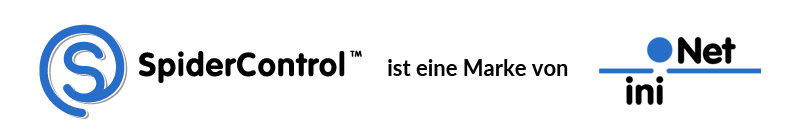SCADA Editor
| SCADA Editor V.6.51.00.32 (2019.03.29) [purchase_link id="13257" text="Download" style="button" color="blue"] |
SCADA Server
SCADA Server for Windows (XP, 7, 8, 10) ST10, ST20, ST30, ST11, ST21 and ST31
V.2.03.0013 (2019.10.30)
| SCADA Server STX [purchase_link id="16224" text="Kostenloser Download" style="button" color="blue"] |
In case of trouble, install the Microsoft Visual C++ Redistributable for Visual Studio 2017, for x86 vc_redist.x86.exe
SCADA Server with SpiderPLC
SCADA Server for Windows (Windows XP, 7, 8, 10) including SpiderPLC and external function call interface
V.2.03.0009 (2019.06.21)
| SCADA Server with SpiderPLC ST30 (Unlimited Datapoints) [purchase_link id="14420" text="Kostenloser Download" style="button" color="blue"] |
In case of trouble, install the Microsoft Visual C++ Redistributable for Visual Studio 2017, for x86 vc_redist.x86.exe
Automation Browser
Automation Browser for Windows
| Automation Browser for Windows V.1.0.0.5 [purchase_link id="9300" text="Download" style="button" color="blue"] |
What's new in this version?
- Support Full Screen (Alt+F11, Alt+F12, ...)
- Support License Key to remove Ads
- Start mode: Auto detect, HTML 5, MicroBrowser
- Sort station list with Ctrl+Up, Ctrl+Down, Ctrl+PageUp, Ctrl+PageDown, ...
- Station name directly editable in the list
- And other Bug fixes and Improvements...
How to start the Automation Browser in Full-screen?
Select one station, click on "Auto-start", switch Full-Screen (Alt+F11), Close app with Alt+F4 and Alt+F4. Then restart the Automation Browser.
In case of trouble, install the Microsoft Visual C++ Redistributable for Visual Studio 2017, for x86 vc_redist.x86.exe
Link to the Automation Browser for Android
MicroBrowser
Link to iniNet FTP Server: MicroBrowser
embedded Web-Server
embedded Web-Server for Windows CE
V.2.03.0013 (2019.10.30)
| eWebServer ST1 [purchase_link id="2989" text="Kaufen" style="button" color="blue"] |
BECKHOFF
HMI PLC Editor
| Beckhoff CX/C/CP PLC Editor Beckhoff V6.60.00.00 (2019.10.07) [purchase_link id="3765" text="Kaufen" style="button" color="blue"] |
SCADA Server for Beckhoff
SCADA Server for Beckhoff ST10, ST20, ST30, ST11, ST21 and ST31
With Windows Embedded Standard and TwinCAT Runtime (CX1010;1020;1030;CX2020;2030;2040;CX5000;5100)
V.2.03.0013 (2019.10.30)
| SCADA Server STX Beckhoff [purchase_link id="16233" text="Kostenloser Download" style="button" color="blue"] |
In case of trouble, install the Microsoft Visual C++ Redistributable for Visual Studio 2017, for x86 vc_redist.x86.exe
SCADA Server with SpiderPLC for Beckhoff
With Windows Embedded Standard and TwinCAT Runtime (CX1010;1020;1030;CX2020;2030;2040;CX5000;5100) including SpiderPLC and external function call interface
V.2.03.0009 (2019.06.21)
| SCADA Server with SpiderPLC ST30 Beckhoff (Unlimited Datapoints) [purchase_link id="14522" text="Kostenloser Download" style="button" color="blue"] |
MicroBrowser
MicroBrowser for Windows CE (Standard SDK 5.0) DIB
V.1.6.51.152.1 (2019.08.30)
This version supports PNG images with alpha-blend.
| MicroBrowser_CE for ARMV4I or Cortex (e.g. CX9xxx, CX8xxx, CP6xxx, etc.) [purchase_link id="3875" text="Kostenloser Download" style="button" color="blue"] |
| MicroBrowser_CE for x86: (e.g. CX1xxx, CX2xxx, CX5xxx, etc.) [purchase_link id="3878" text="Kostenloser Download" style="button" color="blue"] |
embedded Web Server
embedded Web Server for Beckhoff
| eWebServer ST1 for CX8090 V.2.08 (2017.08.22) [purchase_link id="3770" text="Kaufen" style="button" color="blue"] |
| eWebServer ST1 for WIN CE V.2.03.0013 (2019.10.30) With Windows CE or Windows Compact 7 and TwinCAT Runtime (for all CXxxxx and CPxxxx except CX8090) [purchase_link id="3772" text="Kaufen" style="button" color="blue"] |
| SCADA ST6 for Windows Embedded Standard V.2.03.0013 (2019.10.30) With Windows Embedded Standard, Windows 7 or Windows 8 and TwinCAT Runtime (for all CXxxxx und CPxxxx except CX8090) [purchase_link id="3774" text="Kaufen" style="button" color="blue"] |
embedded Web Server BACnet
embedded BACnet Web Server for Beckhoff
V.2.03.0013 (30.10.2019)
| eBACnetWebServer ST3 for CX90xx ARM [purchase_link id="3776" text="Kaufen" style="button" color="blue"] |
| eBACnetWebServer ST5 for 50xx X86 [purchase_link id="3778" text="Kaufen" style="button" color="blue"] |
Raspberry Pi
Web Editor for Raspberry Pi and Revolution Pi
Turn your Raspberry Pi or Revolution PI into a IEC 61131 PLC with Web HMI.
Web-HMI Editor for Raspberry Pi / Revolution PI with Logicals IEC61131: V1.0 (2017.05.19)[purchase_link id="3786" text="Kaufen" style="button" color="blue"] |
Mehr dazu in folgendem Video:
SCADA Server for Raspberry Pi (incl. SpiderPLC with PiFace)
SCADA Server until 3 external drivers V.2.03.0010 (2019.07.16)
| SCADA Server for Raspberry Pi ST11 (500 Datapoints) [purchase_link id="12973" text="Kostenloser Download" style="button" color="blue"] |
|
| SCADA Server for Raspberry Pi ST21 (2000 Datapoints) [purchase_link id="12971" text="Kostenloser Download" style="button" color="blue"] |
|
| SCADA Server for Raspberry Pi ST31 (Unlimited Datapoints) [purchase_link id="12964" text="Kostenloser Download" style="button" color="blue"] |
SCADA Server with unlimited external drivers V.2.03.0010 (2019.07.16)
| SCADA Server for Raspberry Pi ST10 (500 Datapoints) [purchase_link id="13042" text="Kostenloser Download" style="button" color="blue"] |
|
| SCADA Server for Raspberry Pi ST20 (2000 Datapoints) [purchase_link id="13046" text="Kostenloser Download" style="button" color="blue"] |
|
| SCADA Server for Raspberry Pi ST30 (Unlimited Datapoints) [purchase_link id="13048" text="Kostenloser Download" style="button" color="blue"] |
Mehr dazu in folgendem Video:
SCADA Server for INSYS icom SmartBox Linux Container (incl. SpiderPLC)
SCADA Server until 3 external drivers V.2.03.007 (2019.03.25)
| SCADA Server for icom SmartBox Linux Container ST11 (500 Datapoints) [purchase_link id="12973" text="Kostenloser Download" style="button" color="blue"] |
|
| SCADA Server for icom SmartBox Linux Container ST21 (2000 Datapoints) [purchase_link id="12971" text="Kostenloser Download" style="button" color="blue"] |
|
| SCADA Server for icom SmartBox Linux Container ST31 (Unlimited Datapoints) [purchase_link id="12964" text="Kostenloser Download" style="button" color="blue"] |
The SCADA Server with unlimited external drivers is available on request
SCADA Server for Phytec PhyBOARD-Regor (incl. SpiderPLC)
SCADA Server until 3 external drivers V.2.03.007 (2019.03.25)
| SCADA Server for PhyBOARD-Regor ST11 (500 Datapoints) [purchase_link id="13115" text="Kostenloser Download" style="button" color="blue"] |
|
| SCADA Server for PhyBOARD-Regor ST21 (2000 Datapoints) [purchase_link id="13119" text="Kostenloser Download" style="button" color="blue"] |
|
| SCADA Server for PhyBOARD-Regor ST31 (Unlimited Datapoints) [purchase_link id="13121" text="Kostenloser Download" style="button" color="blue"] |
The SCADA Server with unlimited external drivers is available on request
SCADA Server for PiXtend (incl. SpiderPLC)
SCADA Server until 3 external drivers V.2.03.007 (2019.03.25)
| SCADA Server for PiXtend ST11 (500 Datapoints) [purchase_link id="13100" text="Kostenloser Download" style="button" color="blue"] |
|
| SCADA Server for PiXtend ST21 (2000 Datapoints) [purchase_link id="13102" text="Kostenloser Download" style="button" color="blue"] |
|
| SCADA Server for PiXtend ST31 (Unlimited Datapoints) [purchase_link id="13104" text="Kostenloser Download" style="button" color="blue"] |
The SCADA Server with unlimited external drivers is available on request
Android
SCADA Server for Android (incl. SpiderPLC)
SCADA Server until 3 external drivers V.2.03.007 (2019.03.28)
| SCADA Server for Android ST11 (500 Datapoints) [purchase_link id="13187" text="Download" style="button" color="blue"] |
|
| SCADA Server for Android ST21 (2000 Datapoints) [purchase_link id="13209" text="Download" style="button" color="blue"] |
|
| SCADA Server for Android ST31 (Unlimited Datapoints) [purchase_link id="13211" text="Download" style="button" color="blue"] |
The SCADA Server with unlimited external drivers is available on request
Automation Browser for Android
Link to Automation Browser for Android
SIEMENS
PLC Editor S7-1200/1500
With the PLC Editor S7 1200/1500, Web HMIs can be created directly for the embedded web server for the Simatic S7-1200 / 1500 controllers.
The HMIs are designed with this tool and compiled with the TIA Portal to the PLC.
Alternatively, an external SCADA WebServer (with the SpiderControl SCADA Editor) can be used. This server accesses the data blocks of the controllers via the S7 ISO-TCP protocol. At the same time, this solution provides server-based alarming and trending.
| PLC Editor S7-1200/1500 [purchase_link id="3802" text="Kostenloser Download" style="button" color="blue"] |
SABO
Under development
WAGO
SCADA Server for WAGO 750-8xxx PFC100/200
SCADA Server until 3 external drivers V.2.03.007 (2019.03.25)
| SCADA Server for WAGO 750-8xxx PFC100/200 ST11 (500 Datapoints) [purchase_link id="13083" text="Kostenloser Download" style="button" color="blue"] |
|
| SCADA Server for WAGO 750-8xxx PFC100/200 ST21 (2000 Datapoints) [purchase_link id="13085" text="Kostenloser Download" style="button" color="blue"] |
|
| SCADA Server for WAGO 750-8xxx PFC100/200 ST31 (Unlimited Datapoints) [purchase_link id="13087" text="Kostenloser Download" style="button" color="blue"] |
The SCADA Server with unlimited external drivers is available on request
Price category SCADA-Server
Price category |
Quantity of drivers |
Quantity of data points |
| ST11 | 3 | 500 |
| ST21 | 3 | 2000 |
| ST31 | 3 | Unlimited |
| ST10 | Unlimited | 500 |
| ST20 | Unlimited | 2000 |
| ST30 | Unlimited | Unlimited |
| ST40 | Unlimited, Multi Processor | Unlimited |
Quantity of drivers:
One driver instance is required to connect a PLC.
With 3 drivers you can connect up to 3 PLCs in parallel, no matter whether these PLCs use different protocols or all use the same protocol.
The protocols themselves - e.g. Modbus, OPC UA, ISO-on-TCP - are all already included in the basic price. This means that each server can handle any protocol at no extra charge.
Quantity of data points
All symbols that are effectively used in an HMI object are counted.
Example: A PLC program has 4,000 variables, 900 of which are used in the entire HMI project, distributed over all pages of the HMI. In this case you need a license that covers 900 data points.
Each symbol is counted as a data point. No matter whether it is a bit, byte or real variable.